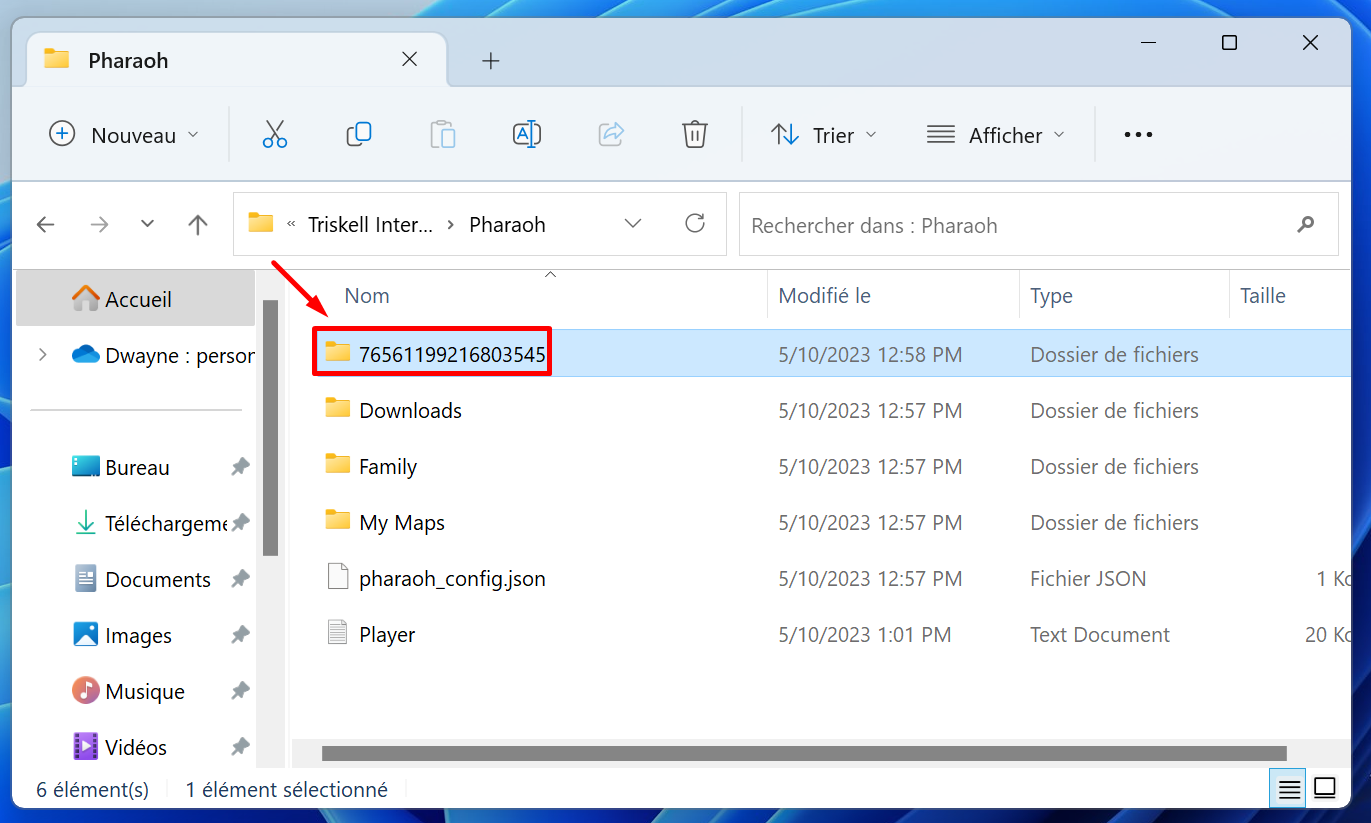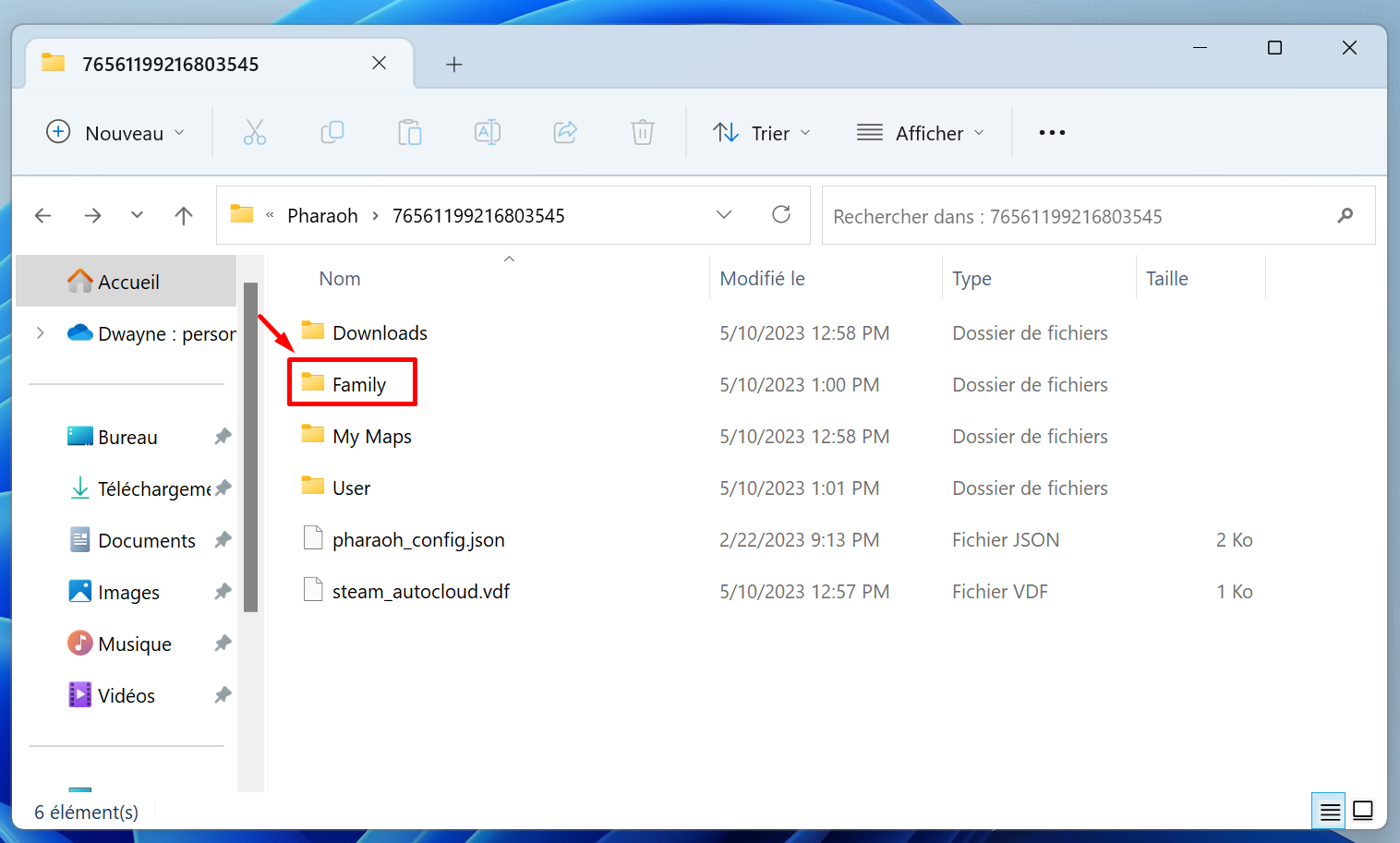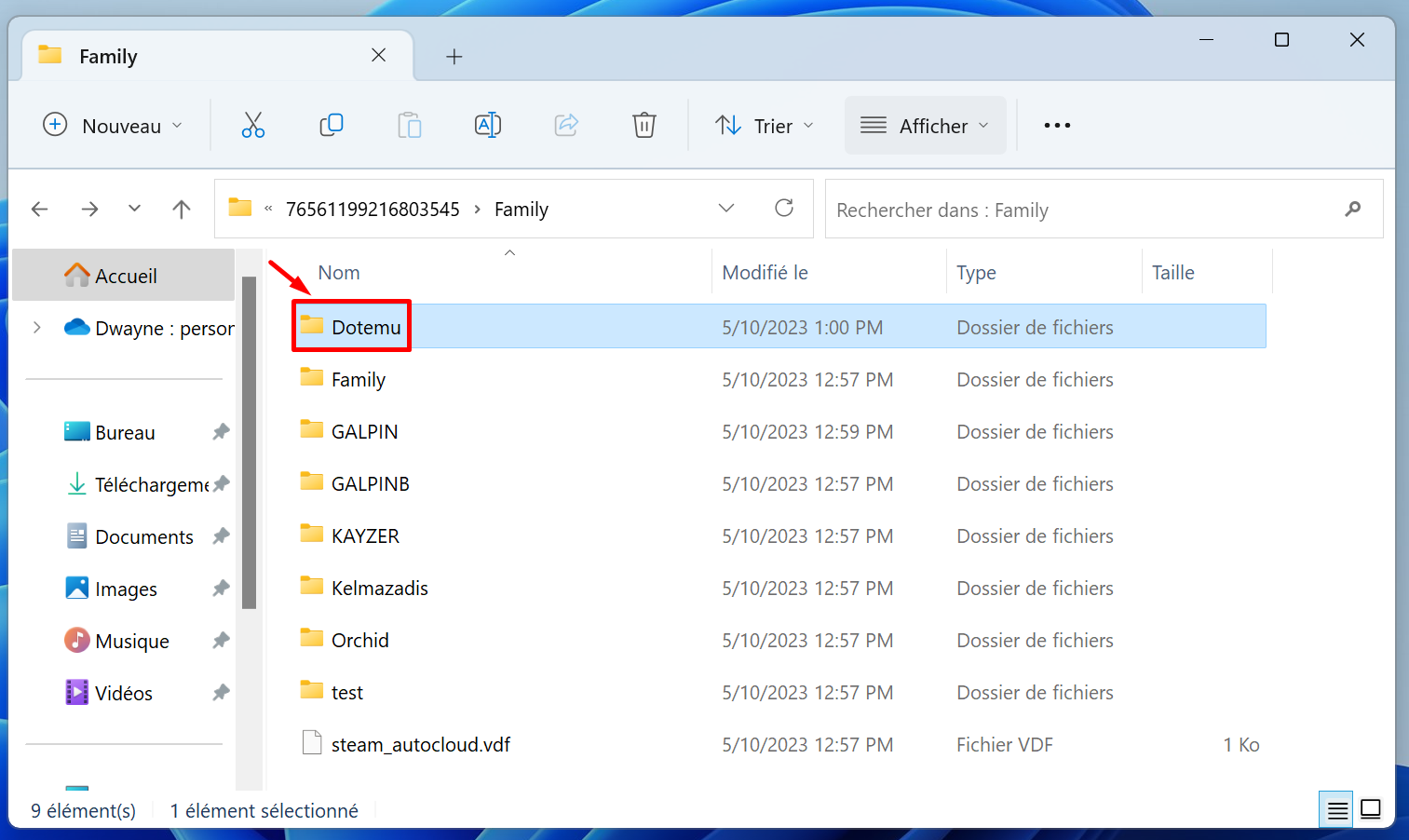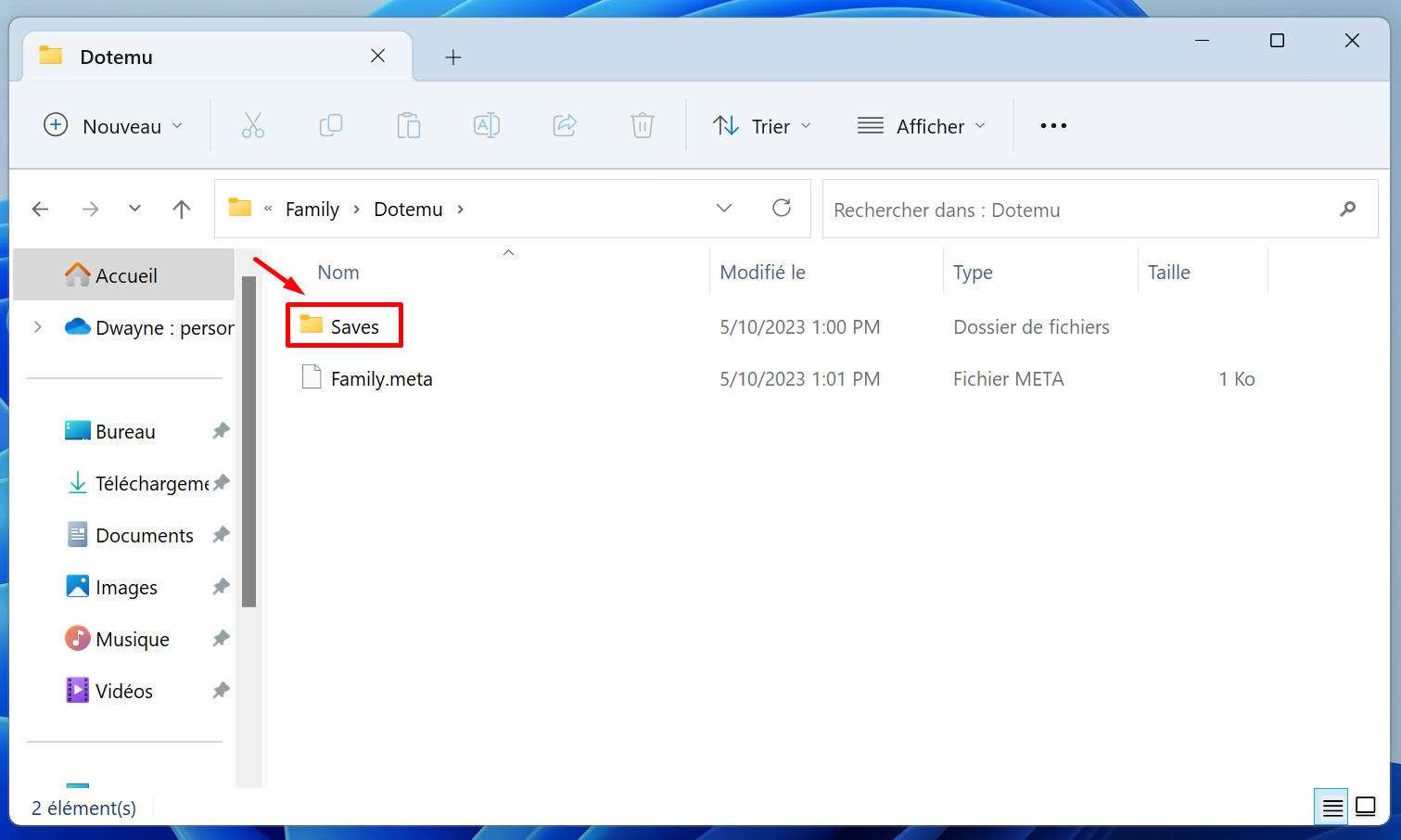The case is quite rare, but it can happen when there's a save issue that the Family.meta file is empty.
You can find a workaround to try below (example with a family named Dotemu) :
1- Click on the windows key + R then paste the following line
%Appdata%/../LocalLow/Triskell Interactive/Pharaoh
2- You will see a long string of numbers (your ID) to click on
3- Inside this folder, click on "Family"
4- Selects the impacted family ("Dotemu" in the example)
5- You will then have to backup the "saves" folder (by putting it on the desktop for example)
6- After that you can delete the family linked to the folder you just saved (folder from step 4)
7- Start the game
8- Create a new family with the same name (the icon does not matter)
9- Close the game
10-Open the new family you created (steps from 1 to 4) and paste the folder you backed up
11-Now, you can open the game and select your family. The problem should be fixed !
Let us know how it goes ;D
We remain available on those channels if needed :
Discord // Twitter // e-mail