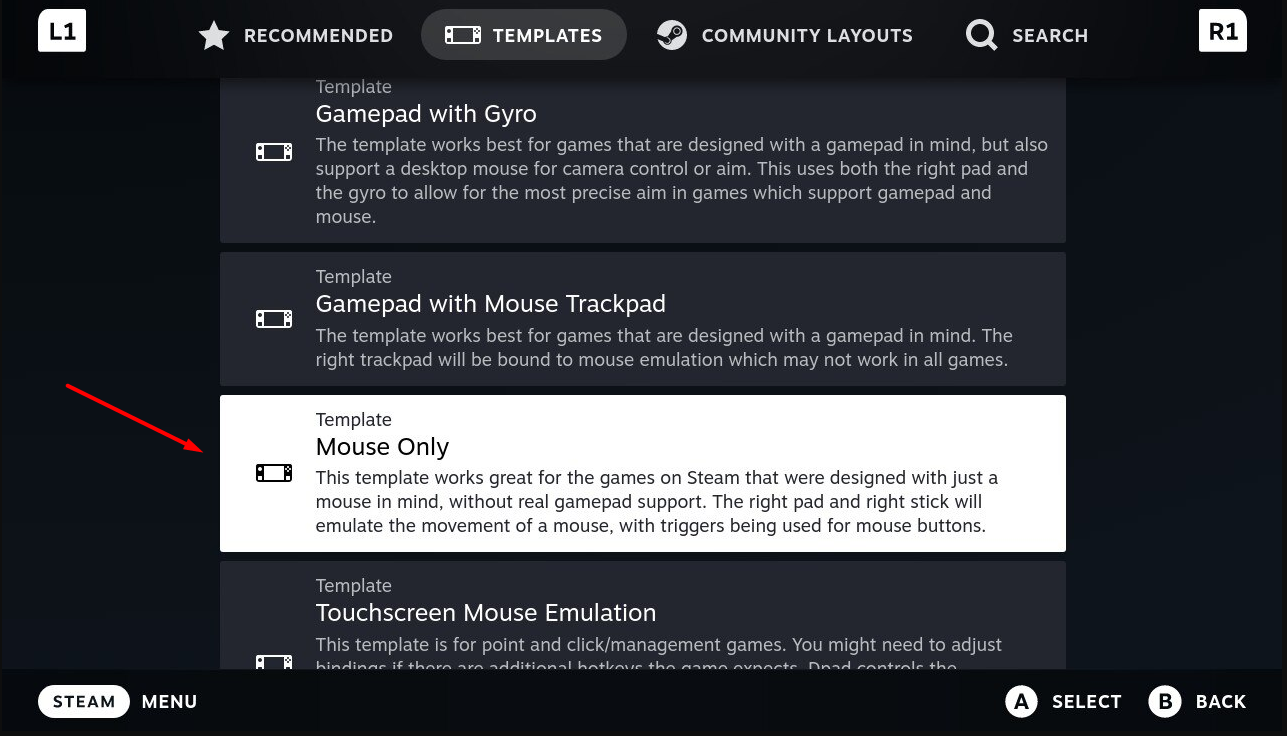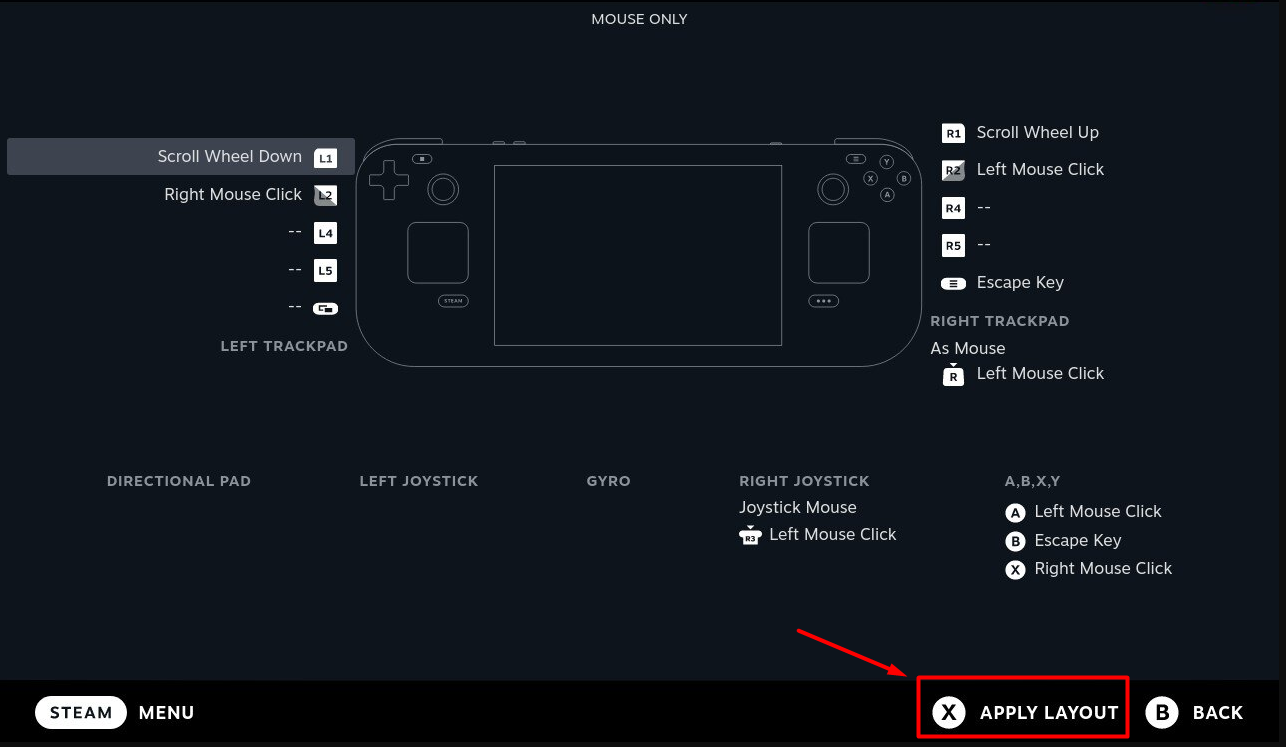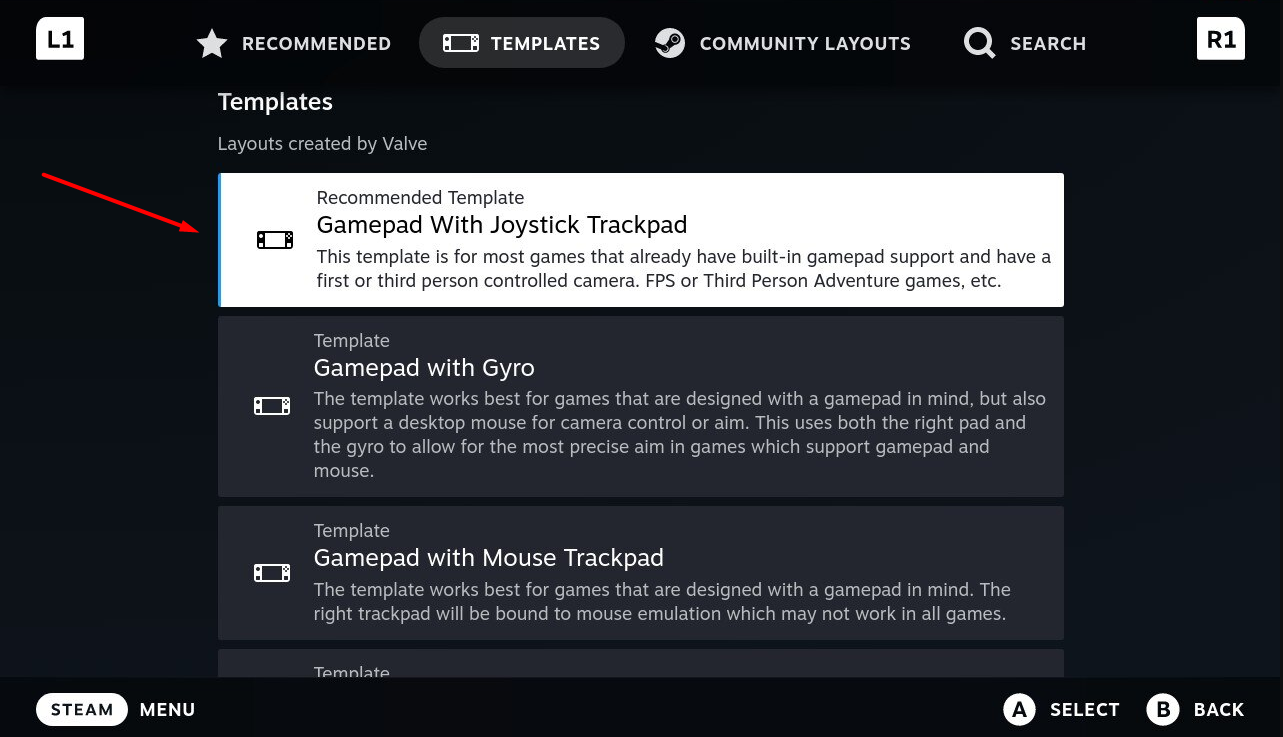To summarize, the update Valve pushed when the OLED model was released prevents the joystick and trackpad from working properly on our game.
Below you'll find a workaround that will allow you to play the game before we find a more permanent solution. Note that you'll need to repeat the workaround when restarting the console.
1. First, go to the options on the bottom left
2. In the "Display" tab, uncheck "camera edge panning"
3. After that click on the Steam button and select "Controller settings", then click on the big white rectangle that appears at the top of the page with the official layout
4. In the "templates" tab select "Mouse only"
5. You can now click the button X to "Apply Layout"
6. When returning in-game, simply move the right trackpad a little to validate a character movement for example. Once it's done click on the Steam button again, then "Controller settings" and lastly, select "Gamepad With Joystick Trackpad" and click one the X button to return to the recommended template
7. Now try to move the left joystick and the right trackpad and the issue should be solved
We remain available on those channels if needed :
Discord // Twitter // e-mail