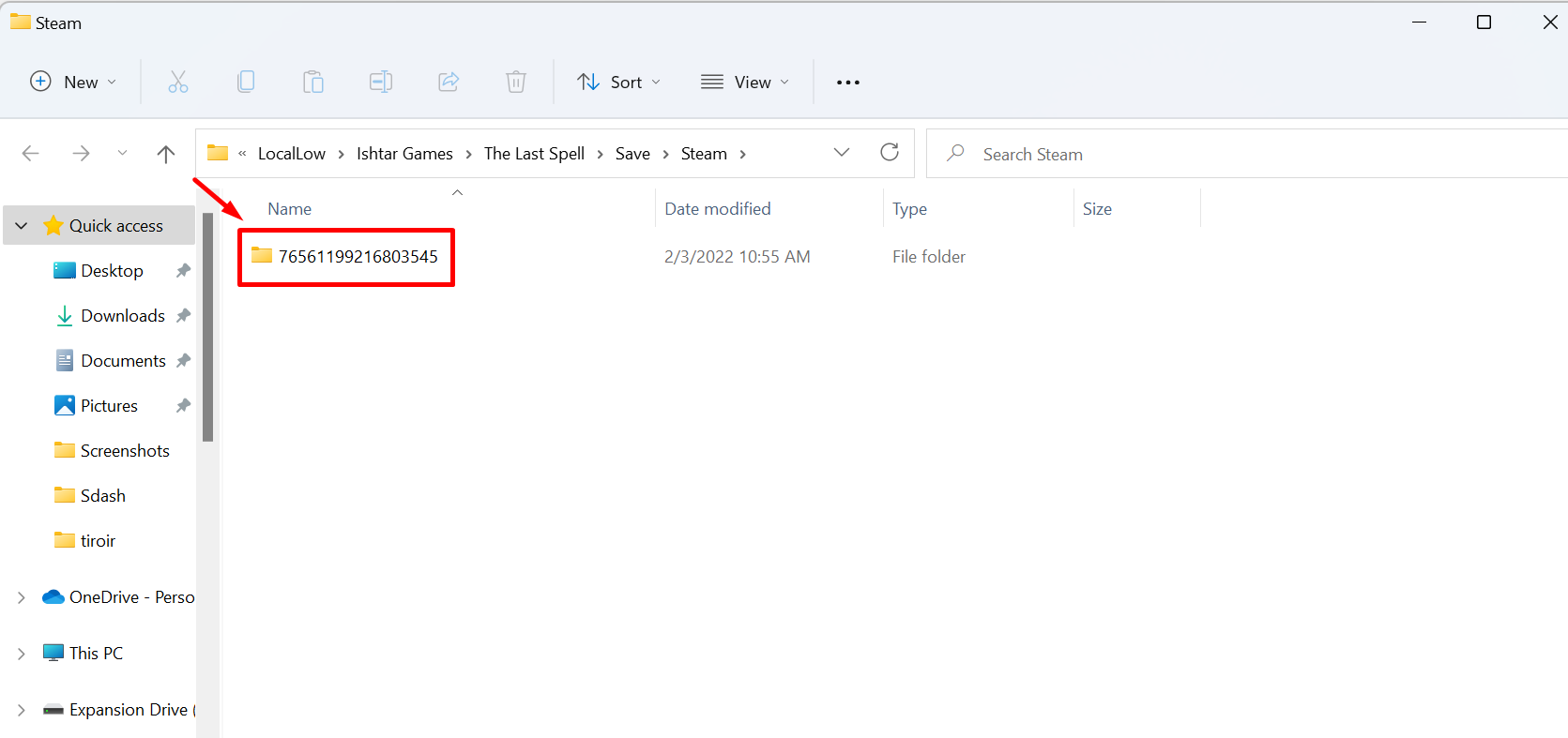In case you get stuck on "Finishing Initialization" here's a step by step process that should resolve the issue.
We just need your save before attempting the manipulation. The path here
The Workaround
1- First, make sure that Steam cloud is disabled. After that, you'll have to press the Windows key + R and copy paste the link below:
%Appdata%/../LocalLow/Ishtar Games/The Last Spell/Save/Steam
2- You'll see a long string of numbers (Steam ID folder)
3- Then you have to delete the two "XML" files.
4- Finally, restart the game to check if the issue remains.