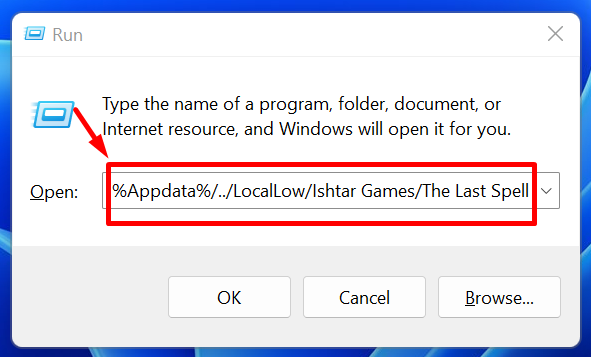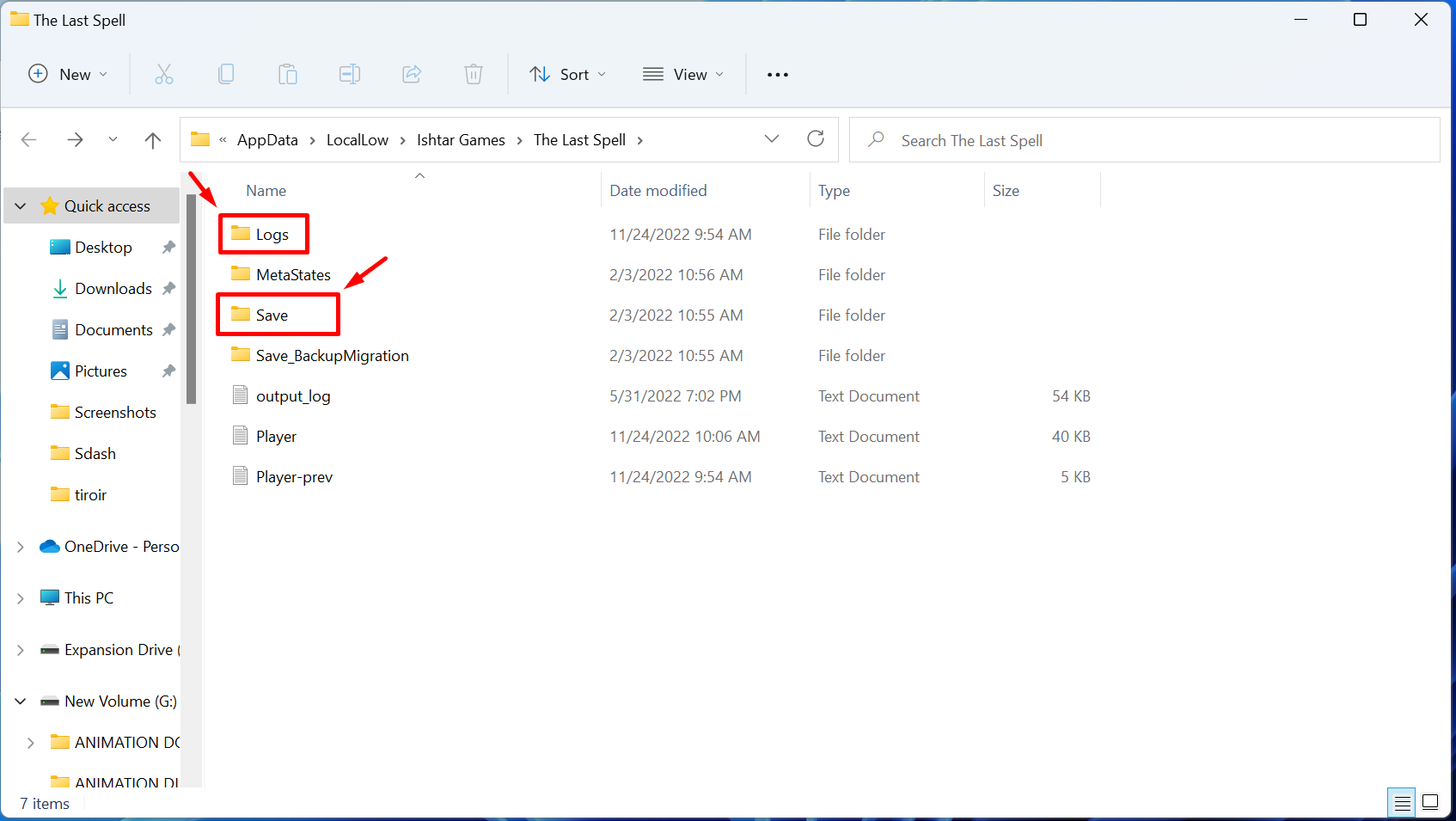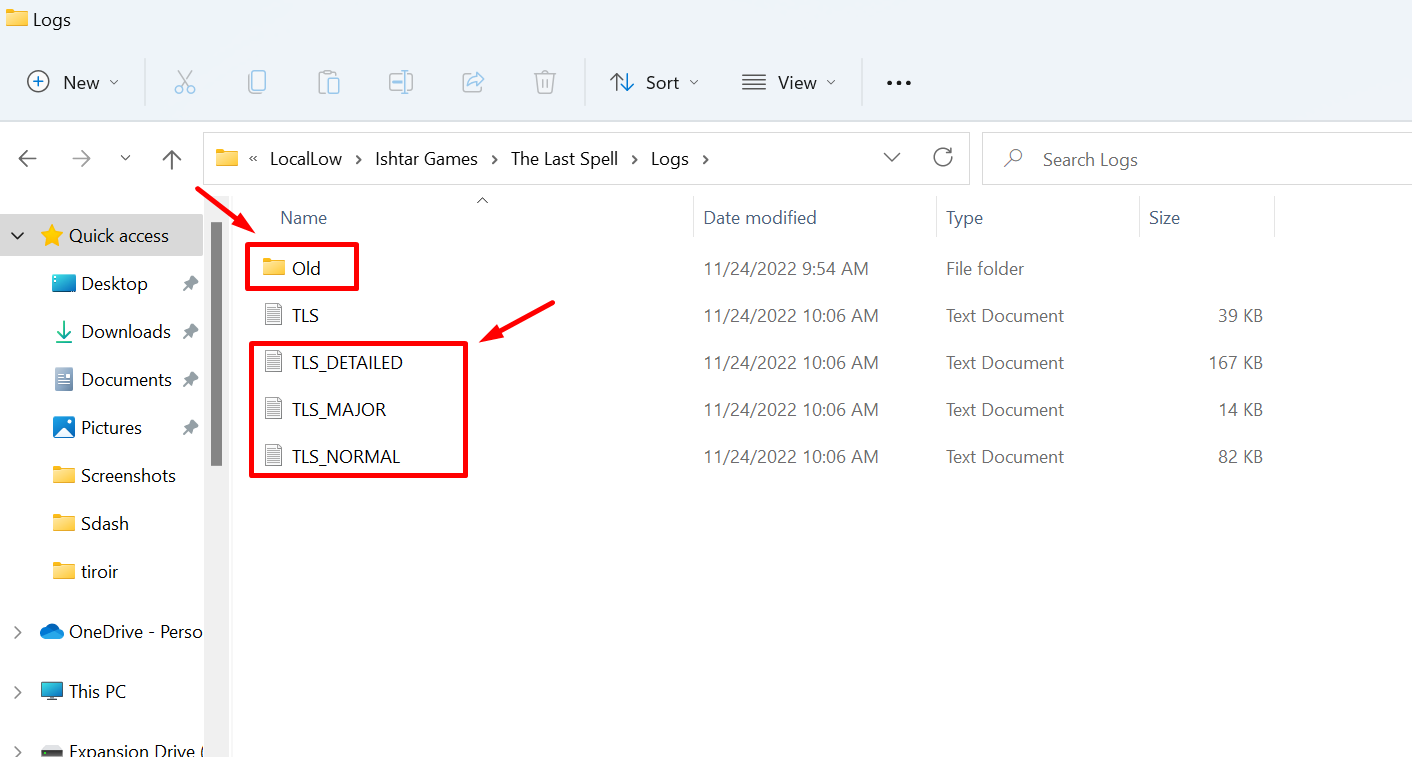If you encounter any trouble on The Last Spell, don't hesitate to take a look at our Technical support guide and known issues.
If the issue remain, we would need your logs, save and DxDiag.
We remain available on those channels if needed :
Discord // Twitter // e-mail
Here's a step by step process to get the files:
1- First, you'll have to press the Windows key + R and copy the line below:
%Appdata%/../LocalLow/Ishtar Games/The Last Spell
2- After pressing ok, you have direct access to the Logs and save folders
3- For the logs we'll need the "DETAILED", "MAJOR" and "NORMAL" files. If you restarted the game in the meantime, you'll have to send us the "Old" folder.
How to generate a .DxDiag report
DxDiag (System Specs)
- Press the Windows key + R on your keyboard to access the "Run" window
- On the Run window, type in dxdiag.exe and press enter. this will open up the DirectX Diagnostic Tool
- Click on the "Save All Information" tab on the diagnostic tool
- A "Save As..." window will pop up where you can click on save. It will save your hardware information as a document to your desktop (default).
- Close the diagnostic tool and attach the new document to your report.